Flash Drive Data Recovery
In our increasingly digital world, flash drives have become an essential tool for storing and transferring data. Whether it's important documents for work, cherished photos, or personal projects, these compact devices have revolutionized the way we handle information. However, despite their convenience, flash drives are not immune to data loss. Accidental deletions, formatting errors, physical damage, or corruption can all lead to the heart-stopping moment of realizing that your valuable data is no longer accessible. But fear not! In this comprehensive guide, we'll explore the ins and outs of flash drive data recovery, equipping you with the knowledge and tools to retrieve your precious files.
Understanding Flash Drive Data Loss: Before delving into the recovery process, it's crucial to understand the common causes of data loss on flash drives. By recognizing these factors, you can take preventive measures to minimize the risk of losing your data in the future. Some of the most frequent causes include:
- Accidental Deletion: It's easy to mistakenly delete files, especially when managing a large volume of data.
- Formatting Errors: Accidentally formatting your flash drive or encountering format errors can result in data loss.
- Physical Damage: Exposure to water, extreme temperatures, or physical impact can damage the flash drive's components, rendering data inaccessible.
- File System Corruption: Corruption within the file system or the drive itself can prevent files from being read or accessed.
- Virus or Malware Attacks: Malicious software can infect your flash drive, causing data corruption or deletion.
Steps to Perform Flash Drive Data Recovery: Now that we've identified potential causes of data loss, let's explore the steps to recover your files from a flash drive.
- Stop Using the Flash Drive: If you suspect data loss, immediately stop using the flash drive to prevent overwriting existing data. Continued use can further complicate the recovery process.
- Assess the Situation: Determine the cause of data loss and assess the extent of the damage. Is it a simple deletion or a more severe issue like physical damage?
- Use Data Recovery Software: There are numerous data recovery software options available, both free and paid, designed specifically for retrieving lost files from flash drives. Popular choices include Recuva, EaseUS Data Recovery Wizard, and Stellar Data Recovery.
- Connect the Flash Drive to Your Computer: Insert the flash drive into a USB port on your computer and launch the chosen data recovery software.
- Scan for Lost Files: Follow the software's instructions to initiate a scan of the flash drive. The software will analyze the drive and attempt to locate any recoverable files.
- Preview and Recover Files: Once the scan is complete, the software will display a list of recoverable files. Preview the files to ensure they're intact, then select the ones you wish to recover and proceed with the recovery process.
- Save Recovered Files: Choose a secure location on your computer or an external storage device to save the recovered files. Avoid saving them back to the same flash drive to prevent data overwrite.
Preventive Measures to Avoid Future Data Loss: While data recovery software can work wonders in retrieving lost files, prevention is always better than cure. Here are some proactive measures to safeguard your data:
- Regularly Back Up Your Files: Create backups of your important data on multiple storage devices or cloud storage services.
- Safely Eject Flash Drives: Always use the "Safely Remove Hardware" option before unplugging your flash drive to prevent data corruption.
- Keep Your Flash Drive Protected: Invest in a protective case or sleeve to shield your flash drive from physical damage.
- Use Antivirus Software: Install reputable antivirus software and regularly scan your flash drive to detect and remove any malware threats.
- Handle With Care: Treat your flash drive gently and avoid exposing it to extreme conditions or rough handling.
Conclusion: Experiencing data loss on a flash drive can be a stressful and frustrating ordeal, but it's not the end of the world. With the right tools, knowledge, and a proactive approach, you can often recover your valuable files successfully. Remember to act quickly, stop using the flash drive immediately, and employ reliable data recovery software to maximize your chances of retrieving lost data. By understanding the causes of data loss and implementing preventive measures, you can minimize the risk of future mishaps and enjoy peace of mind knowing that your data is safe and secure.

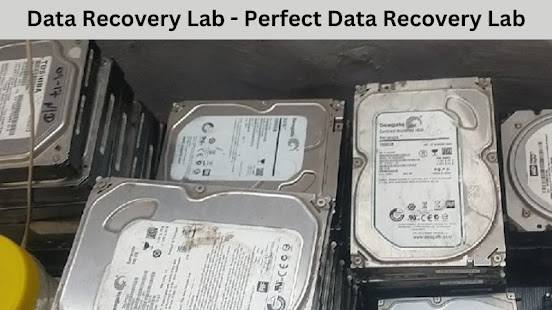.jpg)
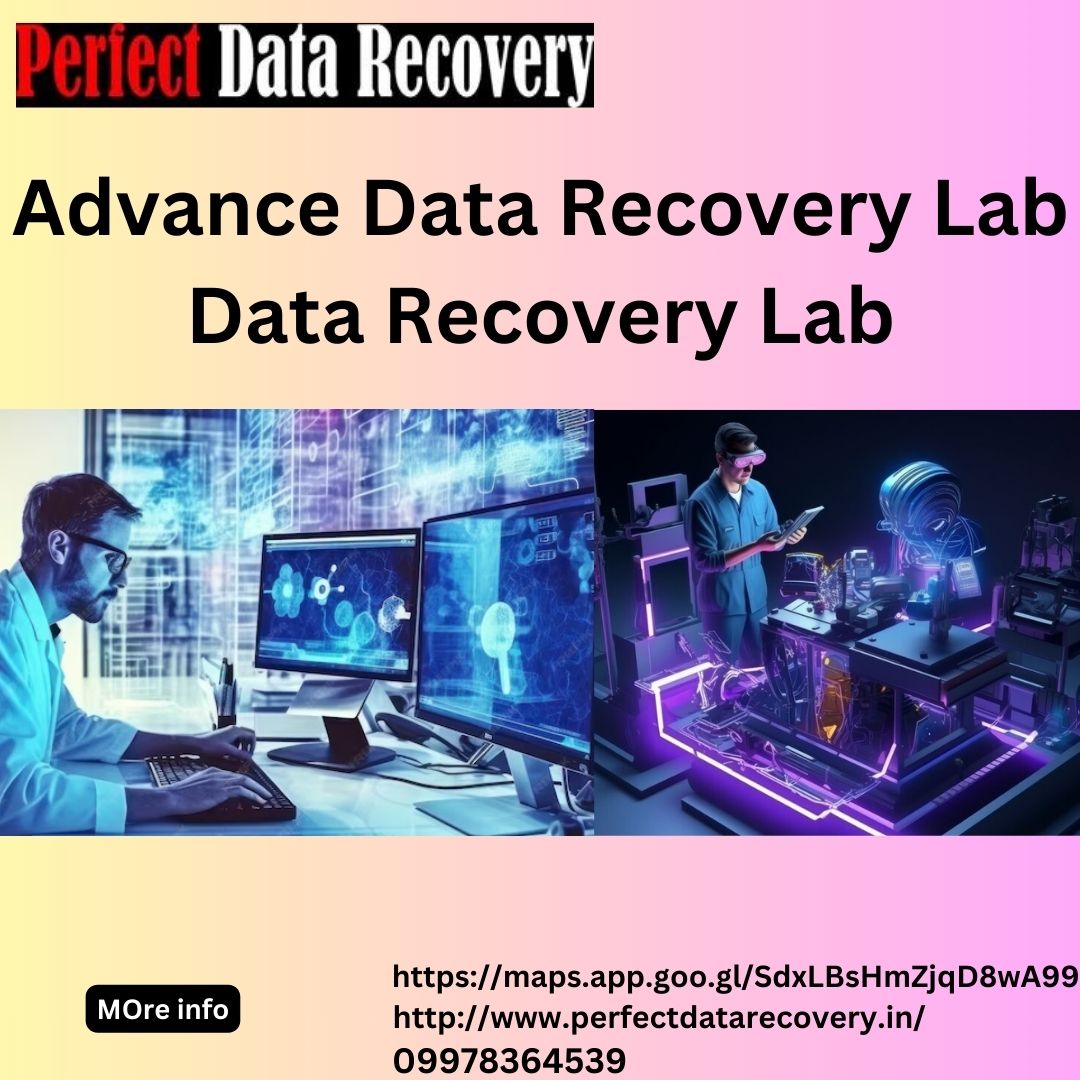

Comments
Post a Comment